Here in this article if you working in plesk control panel user logged out from plesk periodically
- A user is being logged out from Plesk periodically when navigating between pages in Plesk interface.
- Plesk redirects to the login page after a successful login attempt.
Cause
User’s IP address is changed during a Plesk session. This may happen if user’s IP address is dynamic or the domain/hostname which is used as a URL for Plesk is behind Cloudflare.
By default, Plesk does not allow IP address changes during a single session.
Below is the step to resolve user is being logged out from Plesk
Resolution
Allow IP address changes during a single session:
- Log in to Plesk (use the server IP address if it is not possible to log in using the hostname).
- Go to Tools & Settings > Session Idle Time and enable the option Allow IP address changes during a single session.
- Click OK to apply the changes.
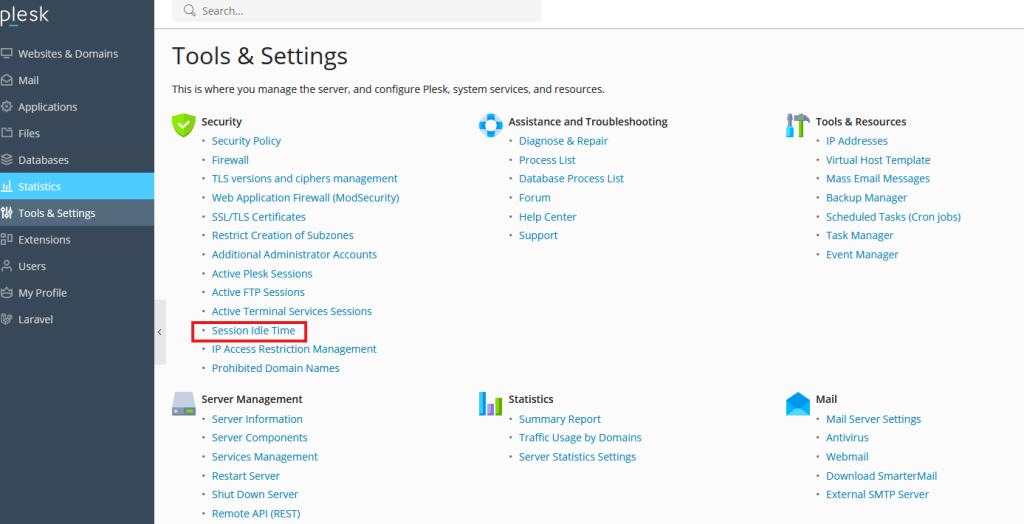
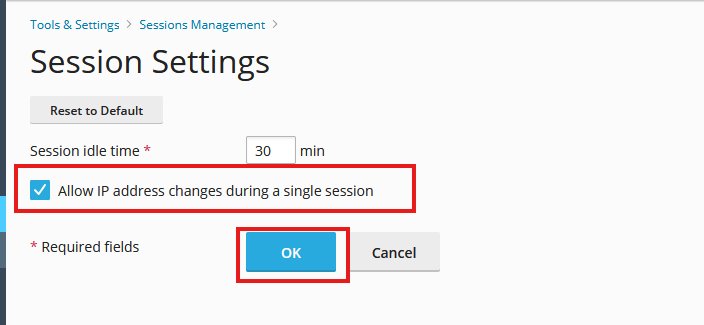
From the above post you clearly known how to resolve the issue if a user is being logged out from Plesk periodically. Further to know Password protect directories in plesk panel click here.
