Email communication is a cornerstone of modern business operations. However, many businesses face a persistent issue: emails sent from their web hosting services often end up in the recipient’s spam folder. This problem can hinder communication with clients, affect marketing campaigns, and ultimately harm business operations. In this blog post, we will delve into the reasons behind this issue and provide strategies to ensure your email land in the inbox.
Understanding the Spam Filter Mechanism
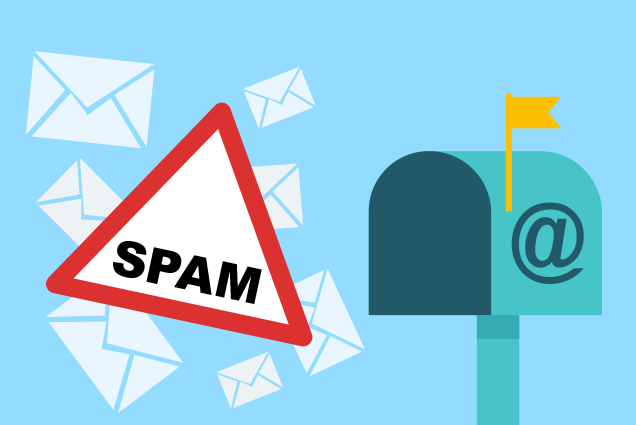
To comprehend why emails end up in spam, it’s essential to understand how spam filters work. Email providers like Gmail, Yahoo, and Outlook use complex algorithms to analyze incoming emails and determine their legitimacy. These algorithms consider various factors, including:
- Sender Reputation: The reputation of the sender’s IP address and domain.
- Email Content: The presence of spammy keywords, links, and overall email structure.
- Recipient Interaction: How recipients interact with email from the sender.
- Authentication: Proper implementation of email authentication protocols.
1. Sender Reputation
One of the primary reasons emails from web hosting services go to spam is the sender’s reputation. Email service providers (ESPs) maintain databases that track the reputation of IP addresses and domains. If your IP address or domain has a poor reputation, your emails are more likely to be flagged as spam.

Factors Affecting Sender Reputation
- Spam Complaints: If recipients frequently mark your emails as spam, it negatively impacts your sender reputation.
- Bounce Rates: A high bounce rate, where emails are returned as undeliverable, can harm your reputation.
- Blacklistings: Being listed on email blacklists significantly damages your reputation.
- Volume and Frequency: Sending a large volume of emails in a short period can raise red flags.
2. Email Content
The content of your email plays a crucial role in determining whether it will be classified as spam. Spam filters analyze the email’s content to identify potential spam indicators.
Common Content Issues
- Spammy Keywords: Words like “free,” “urgent,” “winner,” and “guaranteed” can trigger spam filters.
- Excessive Links: Including too many links or using shortened URLs can raise suspicion.
- Poor HTML: Emails with poorly coded HTML or those lacking text-to-image balance are often flagged.
- Attachments: Attachments, especially executable files, can be seen as a potential threat.
3. Recipient Interaction
Email providers track how recipients interact with your emails. This interaction data influences future email delivery.
Key Interaction Metrics
- Open Rates: Low open rates suggest that recipients are not interested in your emails.
- Click Rates: A low click-through rate indicates that recipients are not engaging with your content.
- Spam Reports: If recipients consistently mark your email as spam, it affects your sender reputation.
4. Email Authentication
Proper email authentication is vital for establishing your email’s legitimacy. Email authentication protocols help verify that the email is indeed from the claimed sender and not from a malicious source.
Essential Authentication Protocols
- SPF (Sender Policy Framework): Specifies which IP addresses are authorized to send emails on behalf of your domain.
- DKIM (DomainKeys Identified Mail): Adds a digital signature to your email, ensuring they haven’t been altered during transit.
- DMARC (Domain-based Message Authentication, Reporting & Conformance): Aligns SPF and DKIM policies to enhance email security.
Common Pitfalls of Web Hosting Email Services

Web hosting services often provide email functionalities, but they come with certain limitations and challenges that can lead to emails being marked as spam.
Shared IP Addresses
Many web hosting services use shared IP addresses for multiple users. If one user on the shared IP sends spammy emails, it can affect the reputation of the entire IP address, causing emails from other users to be flagged as spam.
Lack of Dedicated Email Infrastructure
Web hosting services typically focus on website hosting and may not invest heavily in robust email infrastructure. This can lead to poor email delivery practices, such as insufficient authentication and high bounce rates.
Inadequate Email Authentication
Web hosting services may not offer or properly configure essential email authentication protocols like SPF, DKIM, and DMARC, making it easier for spam filters to question the legitimacy of emails.
Limited Email Sending Limits
To prevent abuse, web hosting services often impose limits on the number of emails you can send per hour or day. Exceeding these limits can result in emails being throttled or blocked, leading to higher bounce rates.
Strategies to Improve Email Deliverability
To ensure your emails from web hosting services land in the inbox rather than the spam folder, consider implementing the following strategies:
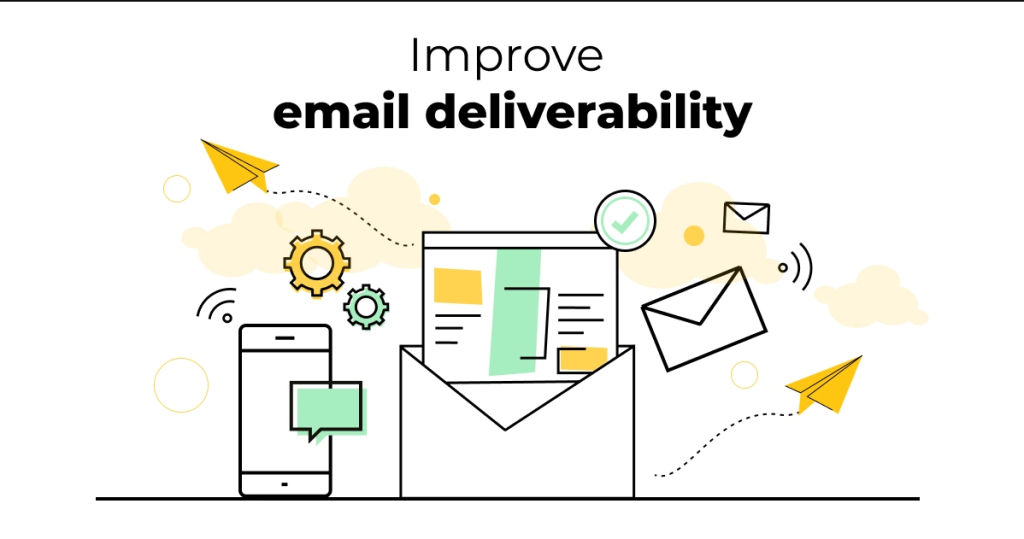
Use a Dedicated IP Address
Using a dedicated IP address for your email sends ensures that your email deliverability is not affected by the actions of others. This can be achieved by upgrading your hosting plan or using a dedicated email service.
Implement Email Authentication Protocols
Properly configure SPF, DKIM, and DMARC for your domain. These protocols help establish your email’s legitimacy and prevent spoofing, significantly improving your email deliverability.
Configuring SPF
To set up SPF, you need to add a TXT record to your domain’s DNS settings. This record specifies which IP addresses are authorized to send emails on behalf of your domain.
Configuring DKIM
DKIM requires generating a public/private key pair and adding a TXT record to your domain’s DNS settings. The private key is used to sign your emails, while the public key allows recipients to verify the signature.
Configuring DMARC
DMARC builds on SPF and DKIM by aligning their policies. You need to add a TXT record to your DNS settings specifying your DMARC policy, which dictates how email providers should handle emails that fail authentication checks.
Monitor Sender Reputation
Regularly monitor your sender reputation using tools like Sender Score or Return Path. These tools provide insights into your sender reputation and help identify issues that need addressing.
Maintain a Clean Email List
Regularly clean your email list to remove invalid or inactive email addresses. This reduces bounce rates and improves engagement metrics, positively impacting your sender reputation.
Personalize Email Content
Create personalized and engaging email content that resonates with your recipients. Personalized emails are more likely to be opened and interacted with, improving your overall engagement metrics.
Avoid Spammy Content
Be mindful of the language and content you use in your emails. Avoid excessive use of spammy keywords, links, and poor HTML. Focus on creating high-quality, relevant content that provides value to your recipients.
Encourage Recipient Interaction
Encourage your recipients to interact with your emails by including clear call-to-action buttons and engaging content. The more recipients engage with your emails, the better your email deliverability will be.
Use a Professional Email Service Provider
Consider using a professional email service provider (ESP) like Mailchimp, SendGrid, or Constant Contact. These providers have robust email infrastructure, dedicated IP addresses, and advanced authentication protocols, significantly improving email deliverability.
Monitor and Analyze Email Campaigns
Regularly monitor and analyze the performance of your email campaigns. Use metrics like open rates, click-through rates, and bounce rates to identify areas for improvement and optimize future campaigns.
Conclusion
Ensuring that your emails from web hosting services land in the recipient’s inbox rather than the spam folder requires a multifaceted approach. By understanding how spam filters work and implementing best practices such as using dedicated IP addresses, proper email authentication, and maintaining a clean email list, you can significantly improve your email deliverability. Remember, email deliverability is an ongoing process that requires continuous monitoring and optimization. By staying vigilant and proactive, you can ensure your emails reach their intended recipients and achieve your business communication goals.
