Install WHM/cPanel
WHM (Web Host Manager) and cPanel are widely used web hosting control panels that provide a graphical interface and automation tools to simplify the process of hosting a website.
WHM is a server management interface provided by cPanel, primarily aimed at hosting providers or system administrators.
It allows administrators to manage multiple cPanel accounts and configure various aspects of the server, such as setting up hosting packages, managing DNS zones, configuring security settings, and more.
WHM provides a centralized interface for managing server resources, such as disk space, bandwidth, and CPU usage.
It also offers tools for server monitoring, software updates, and backups.
cPanel:
cPanel is a web-based control panel designed for end-users, typically website owners or administrators of individual websites.
It provides an intuitive interface for managing various aspects of a website, such as uploading files, creating email accounts, setting up databases, managing domains, and installing applications (via tools like Softaculous).
cPanel includes features like file managers, FTP management, SSL certificate installation, and website statistics.
It simplifies complex tasks like domain management, email configuration, and database administration through a user-friendly interface.
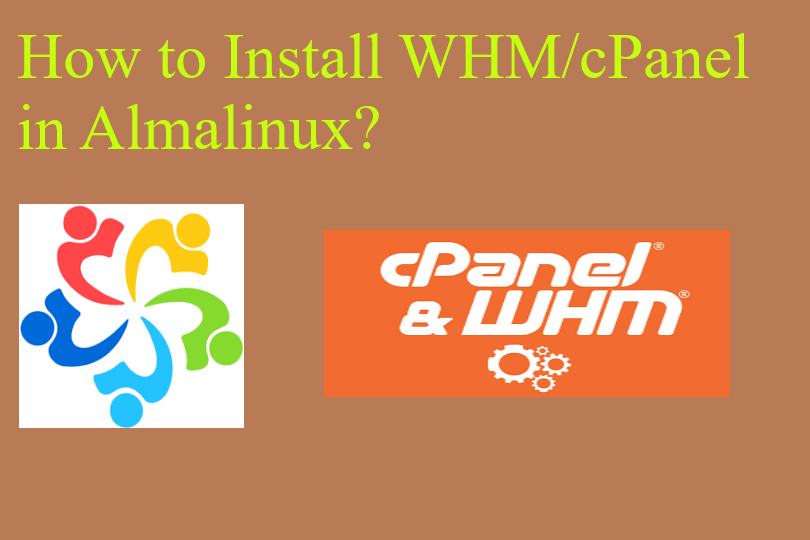
What is AlmaLinux, and Why Choose AlmaLinux?
AlmaLinux is a free Cloudlinux alternative to CentOS, first released in March 2021.
AlmaLinux is a free, community-driven operating system gaining popularity among Linux enthusiasts, developers, and businesses. It serves as a replacement for CentOS Linux, which was discontinued by Red Hat in December 2020. AlmaLinux aims to offer stability, security, and reliability to former CentOS users, providing long-term support and compatibility with various software and hardware configurations.
In between all this, cPanel announced it would not support the CentOS stream. So now, AlmaLinux 8 has been released and will be supported until 2029.
Prerequisites
Valid static IP address
Hostname
4 GB recommended. (1 GB is also fine)
Free space of 20 GB in hard drive
How to Install WHM/cPanel on AlmaLinux 8
To install Install WHM/cPanel use the below steps
Run the following command:
yum update
yum upgrade
Install Perl and Curl
The cPanel is written in Perl, so you need to install the Perl on Almalinux 8. You can also install curl to download the cPanel installation script.
yum install perl curl
Download the WHM cPanel installation script
Run this line to download the script to the main directory to automate the installation procedure.
cd /home
curl -o latest -L https://securedownloads.cpanel.net/latest
Run the cPanel installation script
Run the given command to start the execution of the downloaded script.
sh latest
Log in to WHM
To access the WHM, enter “https://Server_IP:2087” into the browser’s address bar.
Now enter the AlmaLinux root user and password to access data for WHM and accept the terms and conditions.
Apply for a WHM/cPanel license
To create an account with the WHM service, click on the login button. Once a 15-day free trial has been issued, add the email address and hosting service naming server details.
