About Blocking of IP
IP blocks are are used to protect the servers from attacks. It will help to ban undesired or unwanted connections to the server from an IP or location or a network, as a security measure.
The default settings of the c Panel/CSF/LFD firewall is to allow only the average website users who possess a few or less email accounts and follow less site update intervals.
The IP blocks are help to ban malicious users from attacking the server, if the firewall rules are set too tight, valid users may also be affected and can find it difficult to access their sites.
The following are the some reasons,
Users who violate or miss-use mod-security rules unknowingly or exceed the limit of allowed connections requests occasionally, may be blocked by the firewall.
Many of the IP blocks in shared servers are also caused by incorrect logins.
Many users saving old passwords in their applications or over-zealous web application firewall settings.
These few failed logins can lead to the valid customer IP addresses being blocked.
The server manager or who monitor the server can regularly have a note on this IP block by using the server Log files.
Removal of IP blocks in web server:
1.login to your Web server or access the server with your root admin and password.
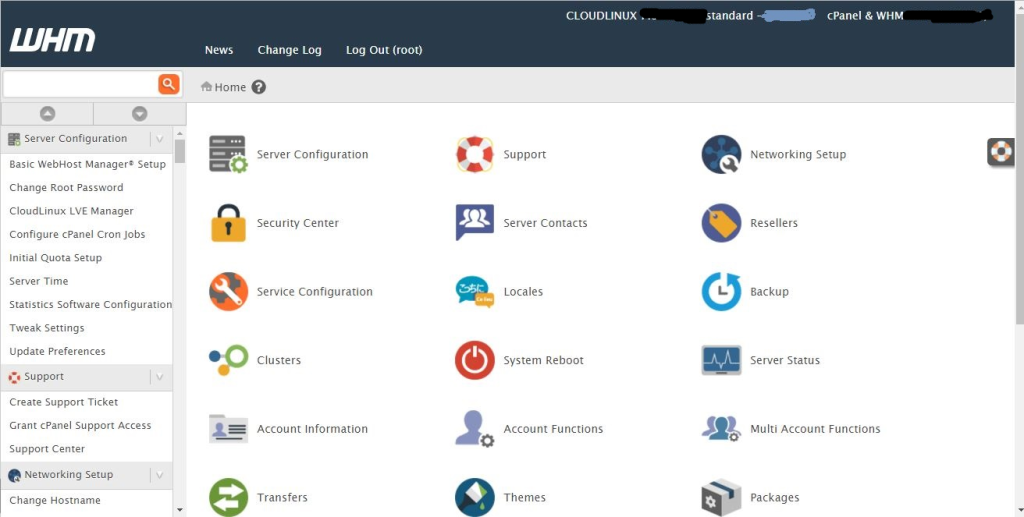
2.There you can see the ConfigServer Security & Firewall click that one

3. in that you can see Search for IP Tab—-→ in that enter the IP address which you to block search


After the IP is searched we can saw the information and details about the IP .
4.Bottom you can see the unblock tab—-→enter that one

now your IP is unblocked by the server and you can access the website.
For new VPS and web hosting plans click here.
